Back to Energy Manager Main Menu
Use and Cost reports
Use and Cost reports in your Energy Manager account provide a breakdown of your utility usage and cost. These reports are categorized by Energy, Water, and All Utilities giving you historical and ranking data.
To access Use and Cost Reports:
- Click on Reports & Charts from the navigation menu, then select Use and Cost.
- Select the Reporting Category and Report you want to see.
- Use the fields on the left side of the screen to filter your report information, such as the reporting time period and specific vendors or accounts.
- If applicable, select how you would like the data to be prorated in the Proration By drop-down. *Note: The options that display in this list are configured through the Reports Tab on the General Info page under Organization Setup.
- Line Item Dates: This option provides the closest correlation between the utility service and the month in which it was consumed and is preferred by most Energy Managers. This selection calculates a daily average usage and cost, and then assigns this average to the appropriate number of calendar days, months, or financial periods. For example, if a bill is entered for 11/16/18 - 12/16/18, 14 days of the usage and cost will be applied to November and 16 days of the usage and cost will be applied to December.

- Bill Date: This option uses the Bill Date from the top left corner of the bill entry page to apply usage and cost to a specific month and is best used for accounting purposes. For example, if the Bill Date is 11/16/18, the usage and cost will be applied to the month of November. *Note: This field may read End Date depending on how your account is configured.

- Budget Period: This option uses the Budget Period listed on the bill entry page to apply usage and cost to the selected month. For example, if the Budget Period is Nov 2018, the usage and cost will be applied to the month of November.

- Click Refresh Report.
Energy - Historical
This graph breaks down costs by percentage for each energy service such as electric, natural gas, and fuels.

This report shows the energy cost for the current year, and then provides a change percentage of energy cost compared to the previous year. This report also provides a cost per square foot.

This graph displays monthly energy cost.

This graph displays monthly energy cost, and a trend line that represents the rolling monthly average.

This graph breaks down usage for each energy service, such as electric, natural gas, and fuels, and shows the percentage of energy that each service uses.

This report shows the energy usage for the current year, and then provides a change percentage of energy usage compared to the previous year. This report also provides kBtu per square foot.

This graph displays monthly energy usage.

This graph displays monthly energy usage, and a trend line that represents the rolling monthly average.

This report breaks down usage and cost data for all energy services, such as electric, natural gas, and fuels, by month. It also provides annual totals for energy use and cost.

This graph shows either total energy use or total energy cost compared to either heating or cooling degree days.

This historical report shows both commodity and transportation data (use, cost, and unit cost) for natural gas bills.

This report shows a historical breakdown of grid purchased power, green power, on-site generated solar & wind power, and calculates the excess generation.

Energy – Ranking
This report shows the energy cost for the current year, and then provides a change percentage of energy cost compared to the previous year, the selected year, or the facility comparison year.

This report ranks facilities in order of highest to lowest energy cost per square foot.

This report shows the energy usage for the current year, and then provides a change percentage of energy usage compared to the previous year, the selected year, or the facility comparison year.

This report ranks facilities in order of highest to lowest energy use per square foot.

EUI (Energy Use Intensity) is expressed as energy per square foot per year. It is calculated by dividing the total energy consumed by the facility in one year (measured in kBtu) by the total gross floor area of the building.

EUI (Energy Use Intensity) is expressed as energy per square foot per year. It's calculated by dividing the total energy consumed by the facility in one year (measured in kBtu) by the total gross floor area of the building. (Data only)

This graph compares facility usage or cost in the selected time period to the previous year, facility comparison year, or selected year.

This report displays a comparison of each facility’s energy statistics versus the average of all the facilities within the selected facility type.

This report compares use and cost of each facility within the selected group and/or subgroup for a selected time period.

Water - Historical
This report shows a change percentage of water and irrigation cost by square footage and month, based on the selected time period.

This report shows a change percentage of water and irrigation cost by month, based on the time period and metric selected.

This report shows water and irrigation use, cost, and cost/UOM by month and year. It also provides annual total use and cost, as well as a grand total.

This report shows a change percentage of water and irrigation usage by square footage and month, based on the time period selected.

This report shows a change percentage of water and irrigation usage by month, based on the time period and metric selected.

Water – Ranking:
This report shows the water and irrigation cost for the current year, and then provides a change percentage of water and irrigation cost compared to the previous year, the selected year, or the facility comparison year.

This report ranks facilities based on water cost, irrigation cost, and cost per square foot.

This report shows the water and irrigation usage for the current year, and then provides a change percentage of water and irrigation usage compared to the previous year, the selected year, or the facility comparison year.

This report ranks facilities based on water usage, irrigation usage, and use per square foot.

All Utilities – Historical
This report provides a breakdown of monthly use, demand, cost and unit cost and can be filtered by facility, vendor, account and service.

This graph compares the cost or use of selected facilities, accounts, or meters. The data can be aggregated by month or by year.

This graph compares selected years of data by month or year for the selected service or data items.

This report contains cost and use associated with a particular line item for a selected time period displayed by month.

This report provides a total for each line item by month for the selected service(s) and time period.

This report shows a history of use and cost for refuse and recycling by month and year.

This report provides a separate graph for each service selected. You can choose a data type of use or cost, as well asthe type of chart.

This report breaks down costs by percentage for each service.

This report breaks out cost for each service by month, and provides the change percentage compared to the previous year for both total energy cost and total utility cost.

This graph displays a breakdown of cost per utility by month.

This report breaks out use for each service by month, and provides the change percentage compared to the previous year for total energy use.

This report provides a monthly breakdown of use and cost for the selected facilities and utilities, by time period.

This report provides a breakdown of use and cost by vendor.

All Utilities – Ranking
This report ranks your accounts based on use and cost, and can be sorted by account number, facility name, or vendor name.

This report is customizable. It ranks your facilities based on the line items selected in the filters; which, includes custom line item types.

This report ranks facilities based on the data item selected, such as Cost, HDD, use per square foot, or cost per square foot.

This report lists each meter and ranks it according to usage and cost. Along with each meter the report displays each meter’s associated account number, vendor, and facility name.
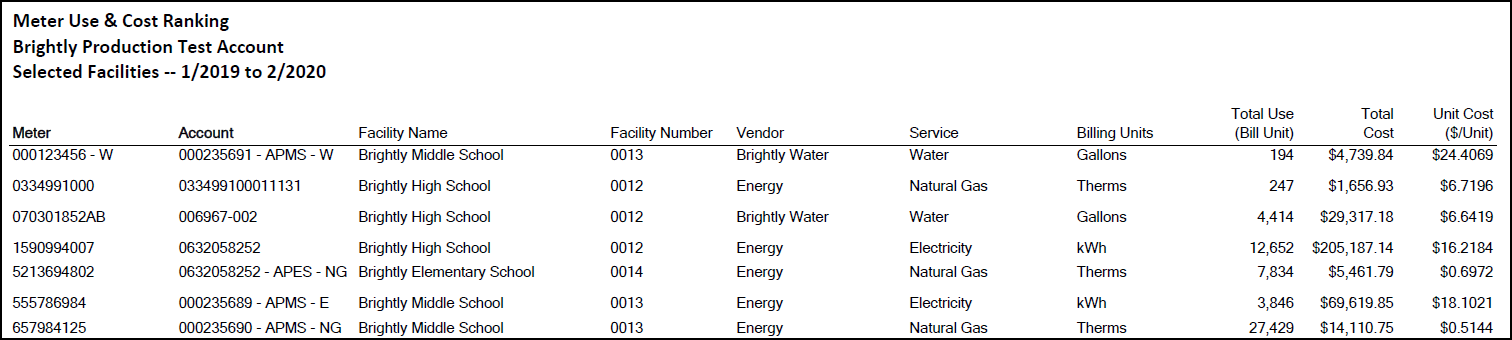
This report ranks facilities based on use and cost by month.

This report ranks vendors by use and cost, based on the services and time period selected.

